The Roots on Chromecast Audio

Using the “MyTuner Radio” app, there’s a progression of steps in the upper left hand corner. Here is a progression of pictures to show how to use it. Most Chromecast Audio users are familiar with these steps as they’re pretty much the same in most other audio streaming apps.
“These instructions assume you have a Chromecast Audio device turned on, connected to the internet, and set up in your location on the same network. Otherwise you won’t see any Chromecast icon.”
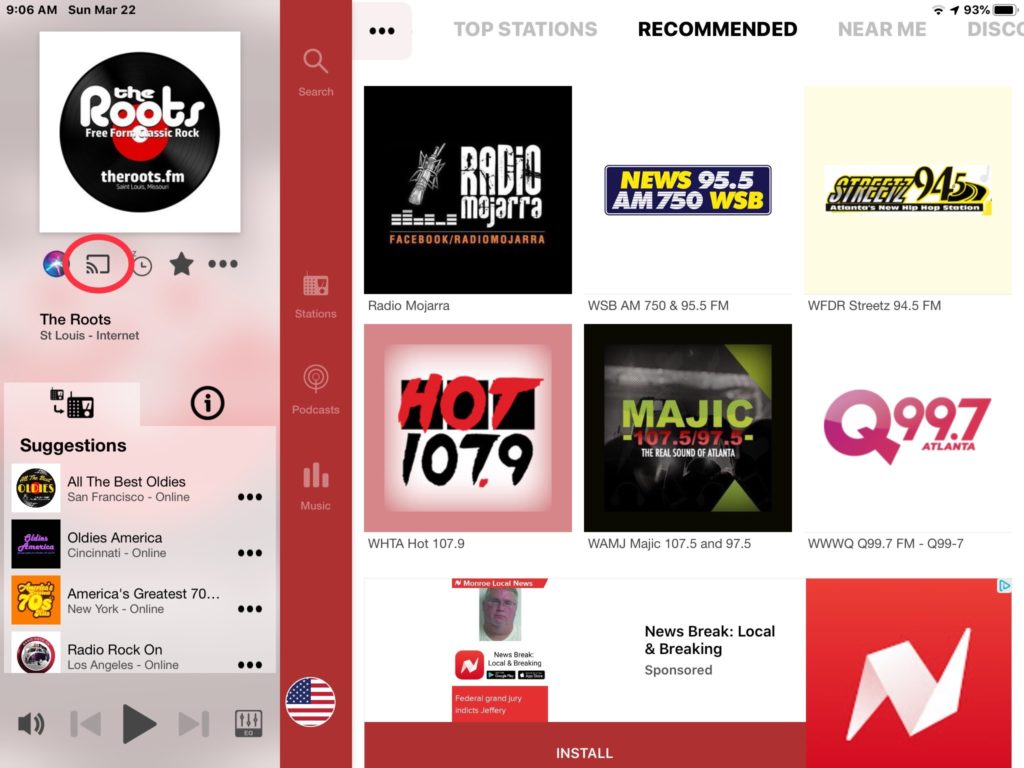
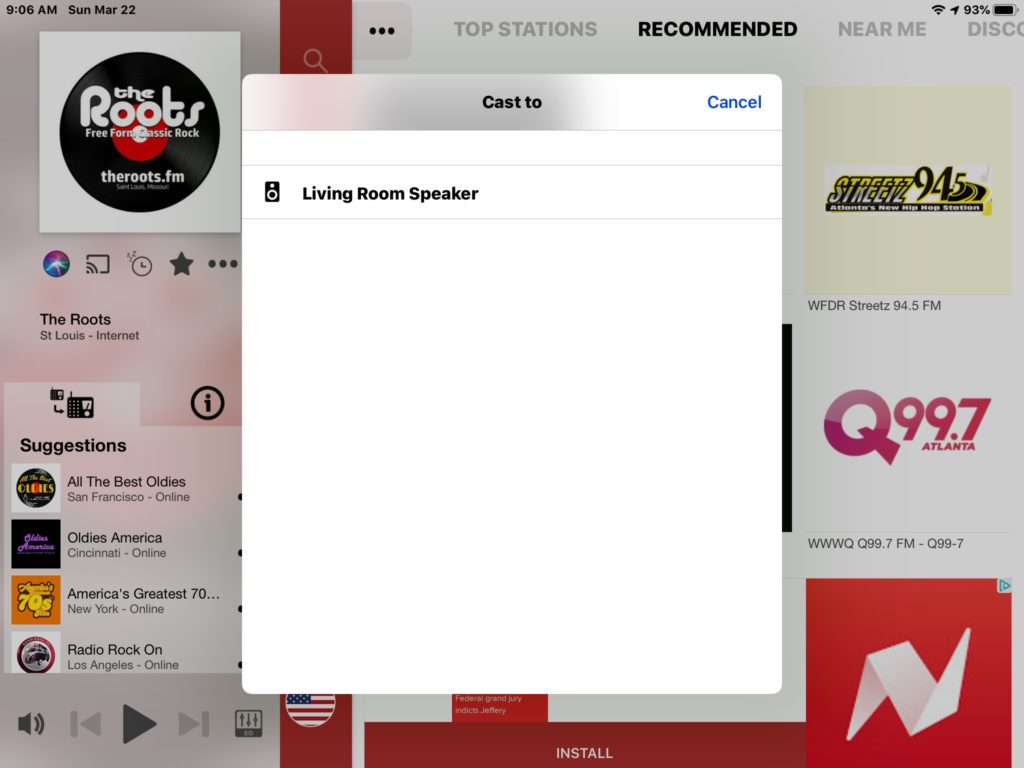
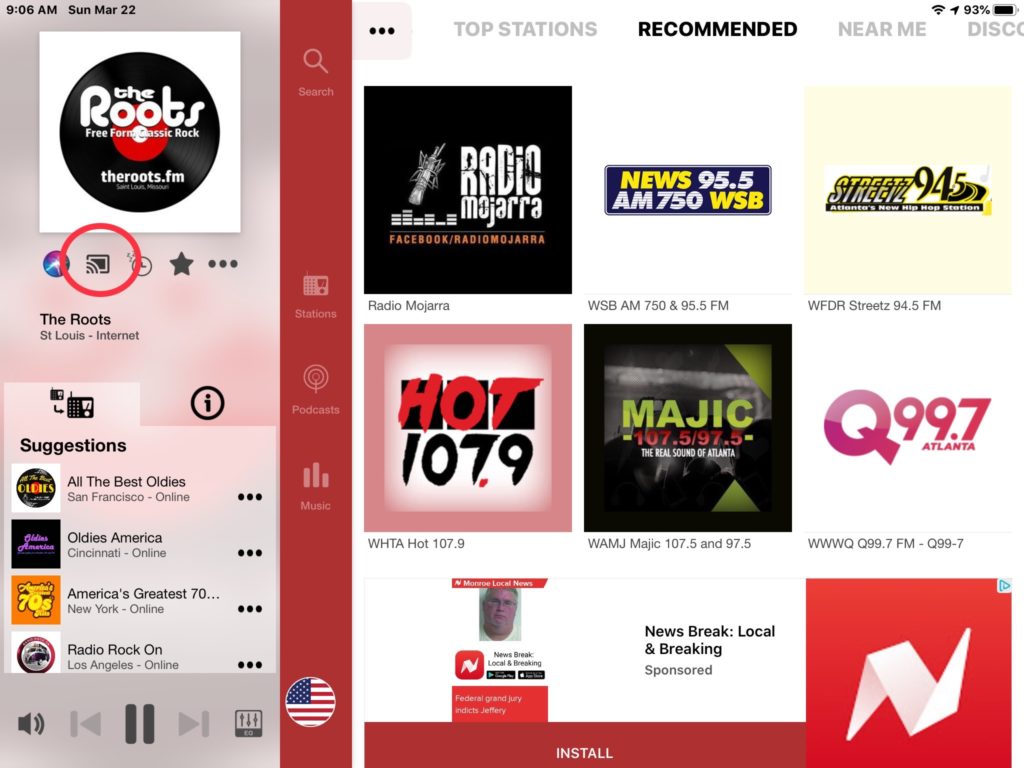
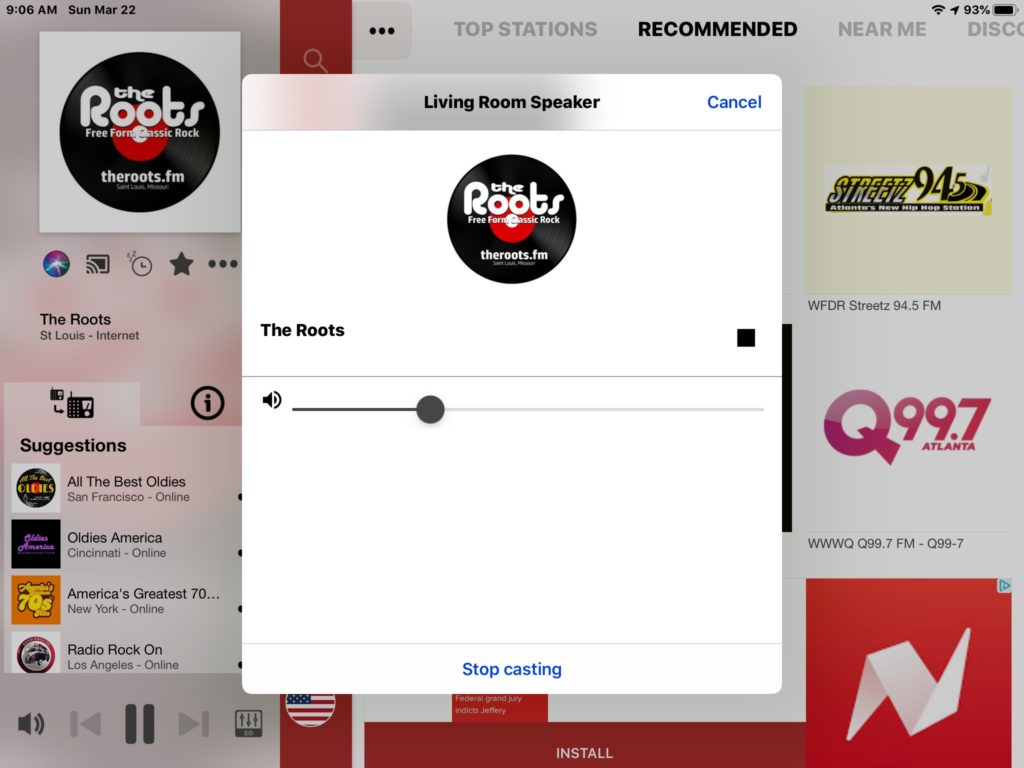
The cool think about Chromecast Audio is once the connection is made, the device does the streaming, not the app. If setup properly, the Chromecast Audio quality is exceptional for what it is. It also has both analog and TOSLink DAC outputs.